3D Modelling Project 2
3D Modelling
Name : Chan Huei Lian (0351597)
3D Modelling | Bachelor of Design in Creative Media | Taylor's University
Project 2 : Organic Modelling
INSTRUCTIONS
LECTURE
Week 9 : Lecture & Tutorial
Mr. Kamal lectured about organic modelling which revolves around character design. He emphasizes on using basic shapes to create the basic form of the character. Proportion is important, 3 head proportion for cute characters, and 7 head proportion for normal characters.
Model sheet + characters lineup when comparing between more than 1 characters for height and size reference.
Lecture session ss.
Mr Kamal also touched abit on rigging as an extra knowledge.
To add rigging, edit > preference > rigify.
Add > amateur > human,
Facial Topology
nose + mouth one area, eyes one area.
T-shaped pose.
select 2 edges , press F to fill.
Week 10 : Lecture & Tutorial
Mr. Kamal briefed us about our project 3 which is environmental modelling, we can choose from cyberpunk, steampunk, futuristic and medieval concept. Steampunk and medieval would be harder and requires more details and texture.
Next he tutored us on the patrick modelling continuing from last week session. This week we go to more details such as the eyes and mouth.
Key takeaways :
- for mirror tool : to make sure the object is mirrored correctly,
1) select mirror tool
2) shift + s > cursor to world origin.
3) object > set origin > origin to 3D cursor.
4) mirror tool axis change to Z.
- put mirror before subdivision to eliminate middle line.
Today Mr Kamal lectured us about rigging on human model. He also demonstrated how we could model human hair, by using add mesh > curve > bezier in edit mode. Then go to object data properties (green icon) on the right corner (same with modifier panel), under geometry, manipulate extrude, offset, profile > depth (manipulate). Move tool to manipulate the cursors of the curves. On the left tool panel, choose Radius (pink colour), and it will add yellow circle to the cursors, can be manipulated to make hair tips sharp and thinner end. On bevel menu (right side panel), there is a graph that u can manipulate the curves too.
- Select 2 vertices, press J key to join.
- Select 2 edges, press F to fill.
PROGRESSION
Week 9
Overall shape modelling
I tried to make the hands look thicker to look bulkier.
Modelling the mouth.
I continued by studying UV unwrap for Patrick's pant's pattern texturing. Here is a youtube tutorial on how to uv unwrap.
PROGRESSION
UV editing the pants. Initially I only created mark seam on only one mesh combining the body and pants, but even though the uv layout is visible from the grid, the grid is not visible from the object. So I tried to separate body and pants into 2 mesh. Finally it worked.
colouring the uv layout in green.
painting the texture pattern onto the pants.
Shading process in shading mode. (I saved the uv texture image and put it into the Image texture node)
Final SketchFab Submission
Final Viewport Image Submission
Quad View
Reflection :
I finally got to experience uv editing and texturing in this project, as I did not venture into these two modes previously. Overall this project was not as hard as the hard surface modelling as I have more experience in modelling now with the basic features. Though the hardest part of organic modelling is making sure that the topology is workable for eyes and mouth areas.

.png)
.png)
.png)

.png)
.png)
.png)
.png)
.png)
.png)
.png)
.png)
.png)
.png)
.png)
.png)
.png)
.png)
.png)
.png)
.png)
.png)
.png)
.png)
.png)
.png)
.png)
.png)
.png)
.png)
.png)
.png)
.png)
.png)
.png)
.png)
.png)







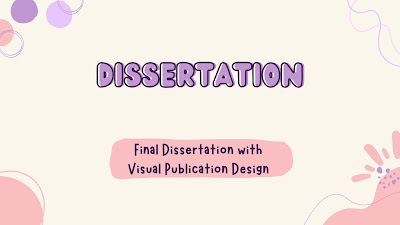
Comments
Post a Comment