Film Studies + Animation Fundamental Combined Final Project
Film Studies & Cinematography | Animation Fundamental
Name : Chan Huei Lian (0351597)
Film Studies & Cinematography | Animation Fundamental | Bachelor of Design in Creative Media | Taylor's University
Final Project : 20s Animation trailer
INSTRUCTIONS
For the 20 second animation trailer task, it will be a shared final project between the 2 modules : Film Studies & Cinematography and Animation Fundamentals.
PROGRESSION
W8 : Storyboard animatics first version. (No bgm,Sfx)
Feedback from Mr Martin (W9):
1) shot 1 (high end street) align camera movement with main chara, "parallax" effect.
2) too many scenes, cut down.
3) shots not needed : hold hands, door knob, full shot toy shop exterior & interior, 'more toys ahead' sign.
4) need to redesign the little girl going deeper into toy shop scene, with cinematography and emotion.
5) window shot : use toys on window as foreground, reflecting girl movements outside.
Some Potential BGM for later stage :
Happy mood bgm for the first part :
https://youtu.be/gDIccWzH4NY
Some creepy horror bgm :
https://youtu.be/HYCOwzTqcGQ
https://youtu.be/3jU3rSdWajU
https://youtu.be/V5cpUa8zXIc
https://youtu.be/NsO5uDJxtzA
Horror sfx :
https://youtu.be/q7MEDnUqPr0
WEEK 9 PROGRESS
I tried to amend my shots with the feedback given on week 9's class. The significant changes are seen in shot 1 (high end street) which I changed the perspective and tried parallax effect, and shot 2 (toys at window shot) which I drew the new camera perspective from inside the window.
Street shot
Initial design
Mr Martin commented that the perspective looked abit weird.
Transition scene from up (sky) to down (street).
Shot 2 : window scene
Initially, I tried to use back the drawing from my world concept design for this scene to try out. Then, I drew a new version given by Mr Martin and my peers' feedback which is camera put at behind the toys.
toys window shot background image.
Toy shop exterior scene. + window scene
Another scene is when Little Mya goes deeper into the creepier section of toy shop.
Initial shot design.
Animatics Second version
Feedback (w10) :
The main issue is that how can I portray the scary or creepy mood to the audience. Mr Martin said that my scenes' perspectives feels too safe and plain, he suggested me to play around with 2 point perspectives in some shots, and adjusting the camera angle. The toyshop exterior walk scene can be cut because it does not bring much meaning and time consuming. The window scene camera movement can mimic an unknown being watching the girl, pan from shelf to window, following girl.
A toy shop horror story I found for reference and inspiration
Another horror doll story from one of my fav channel
My all time favourite animated short - Out of Sight (for inspiration and motivation)
Animatic 3rd attempt
I felt the pinch when doing the animatic scene for shot 2, which is the toy shop window scene. It is definitely hard to do suspense and horror concept after all, as the camera movement needs to mimic an "unknown being" and to create the atmosphere that the girl was being watched. Thus the camera needs to be a bit sneaky and creepily alive. After much attempts I still don't know if I could do it nicely.
Feedback from Mr Hafiz (Animation lecturer) W11:
- Overall good camera movement and drawings.
- Scene 1 a bit too long, flip horizontally the view of the street (shop on the right), show walk cycle of girl starting closer view towards the toyshop window.
- Scene 2 can straight start at the middle part where girl is already gazing at the toys, or maybe from her walking towards the shop window from front view.
- When girl looks at the clown, change to a zoomed in view showing girl silhouette and clown then turn head to the laughing sound.
- Make doll blink at the end.
- scene 3 transition from scene 2 (door) should be same direction.
In addition, I showed my mum the animatic to get opinion from an audience's perspective. My mum suggested to make the doll's head rotate even more significant so that the audience can catch the last moment better because right now the doll only turn her head very subtly.
Feedback from Mr Martin (Film Studies lecturer) W11:
- Scene 2 make the toys lower abit so that the girl is not blocked too much, for instance, teddy at the middle should be only slightly above the girl's nose in terms of height. Also make the space between the toys of the girl standing point gap bigger so that we can see more of the girl.
- when girl start to run towards the dark make the camera movement catching up with her slowly (still in close angle) but lost sight of her when girl disappear into darkness.
- agrees with animation lecturer's feedback overall.
- no need to tamper with animatic as the changes are minor and you already understand how to portray the scenes, so can just start doing the final scenes animation.
Feedback from Mr Martin (Film Studies lecturer) W12:
- Contrary to last week's feedback, mr martin said that the girl in scene 2 should be kept the same as the animatic, and not straight cut to her gazing at window, because if so, the camera movement that was planned becomes redundant. I agree to this as I feel that the camera movement that was planned looked alright with the girl walking into the picture as if 'it' is following the girl's movement, cutting down the scene into half makes the camera movement not effective.
Walk cycle from behind reference tutorial from Youtube
I think I might need these tutorials later on cuz I realised my scenes have alot of back view walk cycle. *cries*
45 degree walk cycle reference
I tried it myself before this and gosh, quarter view walk cycle is so much more hectic to do compared to a side view walk cycle. And there are lesser detailed tutorials that teaches on 45 degree walk cycle. Might need to find more reference and watch them in slow motion.
First attempt 45 degree walk cycle
Scene 1 animation outline (in adobe animate)
Animating 45 walk cycle alone is quite hectic process, and on top of that, adjusting the walk cycle to the vertically moving background at the beginning of the walk when the character comes into the picture, I am really clueless about how I should align the movements to the transition of the position of the background with the character's movement, every frame of the walk cycle needs to be adjusted along to sync with the background's transition which is really difficult, or maybe its because I still cannot find a better and easier way to do this.
Scene 1 Revised ver Outline (longer walk scene)
Scene 1 Final background
After the animation outline is done in adobe animate, I switch to photoshop to draw and colour the frames in detailed version.
smoke reference.
Colouring the smoke, Im torn between having some gradient to the smoke or to just leave it in one hue. And also, the colour of the smoke is hard to decide. Tried blue, white but they turned out to look like smoke from failed cooking. I then decided on pink because it would be matched with the toy shop colour scheme.
Animated smoke attempt. (I left the smoke without gradient because having gradient needs more complicated animation cuz you have to animate the gradient parts too to make it smoother)
Final Smoke animation
I have to say that animating the smoke felt like forever. Firstly, I was struggling to decide on the working process of jumbling between adobe animate and photoshop, I was pretty clueless on how the steps should be arranged in terms of the progression. Finding a way to transfer the animated outline into photoshop also took alot of trials and errors, I tried using mp4 directly into the photoshop timeline, and also gifs, they are pretty great but I came to a conclusion that it is better to save the frames as image sequence and just import to photoshop, then import the painted frames into animate again.
I'm sure there are better ways to do it, but I just can't figure it out atm, which is quite frustrating.
The smoke movement is also pretty hard, I later observed the youtube reference video that the smoke's movement is going upwards, and larger at the top, and new curves should be seen at the bottom to give the impression of it having continuous smoke. I also plan on adding 2 bushes layers as foreground later on to have some parallax effect.
Onto painting the walk cycle outline progression.
HARD. REALLY HARD. Walk cycles are generally hard, but 45 degree cycle is even harder for a beginner to explore in a tight schedule.
Final 45 walk cycle first attempt. (timing test 1)
testing timing 2
testing timing 3
testing timing 3 (ok I think im satisfied with this version even though its not even nearly good zzz, time to move on to finalisin colour and jump to scene 2 already there's not much time left uwuuuu)
Final Coloured walk cycle
pasting the walk cycle into the scene. (shadow needed ig)
Scene 1 Final Animation
Scene 2 Final background
Scene 2 animation outline
subtle changes in hand position and hair. Since only upper body would be visible in the scene, lower part is not changed.
Progression (matching the background with character and also the outer background.
Progression
Scene 2 Final Animation
Scene 3 Final background
I gave up on too complicated movements like the back walk cycle, instead, giving focus to the girl's reaction and facial expression. (okay edit : still need walk cycle at the end of scene...cries)
Scene 3 Final Animation
Scene 4 Final background
Scene 4 Final Animation
Final Trailer Animation
Reflection
Honestly this was the hardest of all the modules, I struggled so much throughout the entire sem, especially with the workflow because I am so clueless about how the steps should be done, and I had no prior animation experience which makes everything even harder. I am really slow into drawing the final scene backgrounds and animating also, which made me struggled with meeting each week's timeline, and I even struggled to meet the submission dateline, but I am glad that I managed it at last. The major miscalculation is that I focused too much on the first two scenes as starting up was taking too long for me to get used to it, and as a result, my third and last scene were rushed on the same day (which is the last day of submission). Overall this subject has been a mixture of fun and difficulties, as my perspective is really bad hence its hard for me to produce scenes that plays with perspectives. I realised the importance of having a good storyboard that sets your perspectives for the particular scenes, because with a good storyboard you wont have to struggle with experimenting with perspective in the later stage, which I faced during the whole progress. Nevertheless, its a really good experience for me as I have always wanted to create an animated short, and I really appreciate even more now for the artists, animators and production crew of all the animated films because of the effort and process the progress of producing a film would take is immense.





.png)
.png)




.png)



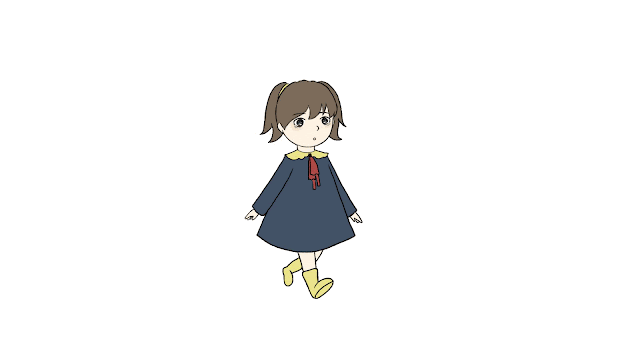
.png)


.png)




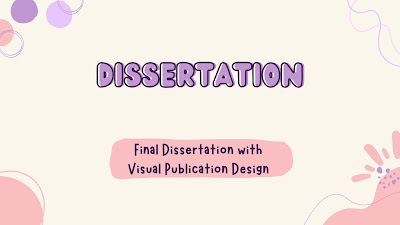
Comments
Post a Comment