Sonic Design Exercises
Sonic Design
Name : Chan Huei Lian (0351597)
Sonic Design | Bachelor of Design in Creative Media | Taylor's University
Task 1 : Sound Fundamentals
INSTRUCTIONS
LECTURE
Week 1
Mr Razif briefed us about the introduction to sonic design and the tasks that would be needed to be accomplished throughout the semester. Adobe Audition will be the main software for this module. The key to good sound design in films is to be detailed oriented. For final project, we can choose between doing game sound or silent movie.
Week 2
Mr Razif gave a lecture about the fundamentals of sound concept.
Properties of Sound
- pitch
- loudness (bit depth)
- timbre : the quality of sound. (for instance, 2 different brands of guitar with the same string would sound different)
- perceived duration : fast-paced, slow-paced or in moderation. (menotrome, biological rhythm : heartbeat)
- Envelope : determine the shape of sound.
- spatialisation : sense of location, distance, left or right of microphone, or making it sound distanced or near.
Week 3
Equaliser
- lowering L1 will minimise the noise of bass, giving a voice recording a clearer sound, increasing R5 will give further more crisp and clear voice to it.
- increasing 3 while minimising both L1 and R5 will give the voice recording a telephone call kind of sound.
- increasing the audio level at the left side graph y axis will distort the sound, giving walkie talkie vibe of sound.
Reverb
- Stadium (telephone > reverb : reflection).
- Sound in toilet.
Week 4
Sound Automation
- the blue line indicates 'pan', which can be manipulated to pan the sound from right to left, or vice versa.
- the little square icon on top left of the sound wave drags fade in line.
- read > show envelope > pan to show an individual track panning which pans the entire track, instead of just the clip pan.
Muffled > clear > muffled effect.
- parametric equaliser on the clip > make it muffled (minimise 3,4,5,high) > then go to read > envelope > 3 gain, 4 gain, 5 gain (make all of them decrease on the graph)
Effects > Modulation > Flanger.
.png) |
| Effects > stretch & pitch |
PROGRESSION
Week 2
Exercise 1 - Manipulating the Parametric Equaliser.
EQ 1
EQ 2
EQ 3
EQ 4
Week 3 Exercise
Telephone sound mp3
Muffled sound mp3
Stadium mp3
Toilet mp3
Week 4 Class exercise
W4 - Explosion SFX
First version (sounds like thunder instead)
Explosion Second Version
Explosion Final Ver
I realised that I missed out on the original soundtrack version that already has the explosion sound and only has the edited ones so I added the original one in again, and added gain 1, 3, 4, 5 to increase the impact of the explosion.
W4 - Punch exercise
I kinda accidentally made another explosion out of the punch wav, im not sure how I did it. Shall layer this into the previous explosion mp3.
I figured that increasing 'wet' on the output level scale makes it sound explosive.
Punch becomes explosion...
I mainly used parametric equaliser, reverb, pitch shift to edit the sounds of each punches. The envelope is also edited, such as EQ 1, 3, 4, 5 gains.
Panning from left to right, and vice versa is also the key point as I imagined the punches would come in these 2 direction correspondingly.
Final Punch 3 times
WEEK 6 - Noise Reduction
Method 1 : Noise Capture Print
1. Select a selection of wave that needs noise reduction
2. Effect > Noice Reduction > Capture Noise Print.
3. Select > Effect > Noise Reduction (process)
Final Noise Capture Print / noise reduction (process)
Method 2 : ANR (Adaptive Noise Reduction)
Week 7 - Radio Commercial
We were tasked to produce a radio commercial by recording a chosen script within our group. For my group, Ng VeyHan was in charged of the voice recording. We went to the recording suite at campus to record using Audio Pro Tools software. After the recording was completed, we work individually to mix the audio with some sfx and music to create the jingle.
Chosen script :
Week 9 - Self Recording on Radio commercial script (No Edit)
We were tasked to choose one of the radio commercial script and record with our own device at home, with suitable setting to try and get the clearest raw recording we can get. No editing is needed.
Chosen Script
Home Setup : On my room desk, with phone voice recorder app and wired earphones. Minimise noise by turning off the aircond.
.jpg)
.png)
.png)
.png)
.png)
.png)
.png)
.png)
.png)
.png)
.png)
.png)
.png)
.png)
.png)



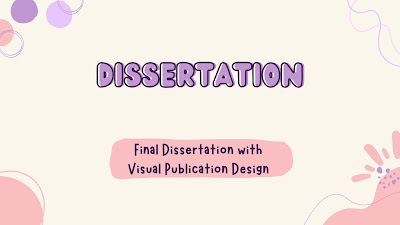
Comments
Post a Comment