Advanced Animation Project 1
Advanced Animation
Name : Chan Huei Lian (0351597)
Advanced Animation | Bachelor of Design in Creative Media | Taylor's University
Project 1 : Walk Cycle
INSTRUCTIONS
Week 6
Walk Cycle Animation
- 8 Poses : Contact, down, pass, up, Contact (flipped), down, up, pass, Initial contact
- Timing - 12 frames for per step to achieve natural walk. (2 in between frames for each pose.)
Methods of Walk Cycle Animation
- on the same spot.
- progressively moving forward.
To have flipped pose for contact :
After animating the first contact pose, go to frame 2 and select all the necessary bones and go to Pose > Copy pose > paste pose flipped. Then key the frame.
Week 7
Graph Editor
- Adjust the value : set the highest - press G to move up/down, then holding down Shift to lock to vertical movement.
- Graph editor > side bar > modifier > cycles (to make infinite loop of the specific animation).
- make sure the ups / down / passing / contact position is of same value (Y), if not, go to F Curve > Under Interpolation, Value > copy it > then paste into the next same position key's value.
PROGRESSION
Week 6
Pose > copy pose > copy pose flipped
Animating walk cycle poses.
For playback loop, change to timeline, set end frame to second last frame.
For attitude walk, I decided to try an angry walk cycle. For portraying anger in movements, I make her limbs movement more exaggerated and wider compared to vanilla walk, and slight bending forward for her head and torso. Her expression also helps alot in portraying anger.
Final Vanilla Walk Cycle
Final Attitude Walk Cycle
Reflection :
Walk cycle is quite hard when you just started to learn how to animate in 3D. I still need to familiarise and understand more about the graph editors to make the animation smoother. From Mr Kamal's feedback, I can enhance more on the hips movement (up/down) to make the character's walk more fluid. As for attitude walk, I can make the character's hands lean inwards while it is swinging for portraying more anger.

.png)
.png)
.png)
.png)
.png)
.png)
.png)
.png)


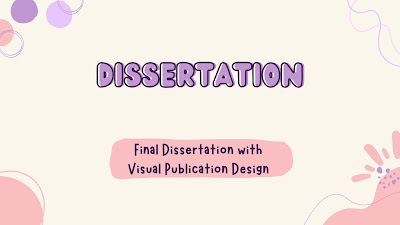
Comments
Post a Comment